Desktop virtualization is an increasingly important technology for many organizations. As businesses face restrictive budgets, uncertain funding, demands for BYOD strategies and pressures to collaborate over a dispersed workforce, desktop virtualization allows companies to provide a simple, cost-effective and secure way for employees to access applications and resources needed to perform their job function from any device, from any location.
A virtual desktop or virtual desktop infrastructure (VDI) means that a user’s desktop environment is stored remotely on a server, rather than on a local PC or other client computing device. Desktop virtualization software separates the desktop operating systems, applications and data from the hardware client, storing this “virtual desktop” on a remote server.
A virtual desktop or virtual desktop infrastructure (VDI) means that a user’s desktop environment is stored remotely on a server, rather than on a local PC or other client computing device. Desktop virtualization software separates the desktop operating systems, applications and data from the hardware client, storing this “virtual desktop” on a remote server.

Our Desktop Virtualization services deliver measurable outcomes includes
On-demand scalability
Enhanced performance and security, and minimized risk through in-depth assessment
On-time, seamless enterprise-wide transition
Consistent and superior user experience
Benefits of desktop virtualization?
We explore some of the latest trends and strategies

Resource Management:
Desktop virtualization helps IT departments get the most out of their hardware investments by consolidating most of their computing in a data center. Desktop virtualization then allows organizations to issue lower-cost computers and devices to end users because most of the intensive computing work takes place in the data center. By minimizing how much computing is needed at the endpoint devices for end users, IT departments can save money by buying less costly machines.

Remote work
Desktop virtualization helps IT admins support remote workers by giving IT central control over how desktops are virtually deployed across an organization’s devices. Rather than manually setting up a new desktop for each user, desktop virtualization allows IT to simply deploy a ready-to-go virtual desktop to that user’s device. Now the user can interact with the operating system and applications on that desktop from any location and the employee experience will be the same as if they were working locally.

Corporate clients & services
Desktop virtualization software provides IT admins centralized security control over which users can access which data and which applications. If a user’s permissions change because they leave the company, desktop virtualization makes it easy for IT to quickly remove that user’s access to their persistent virtual desktop and all its data—instead of having to manually uninstall everything from that user’s devices.