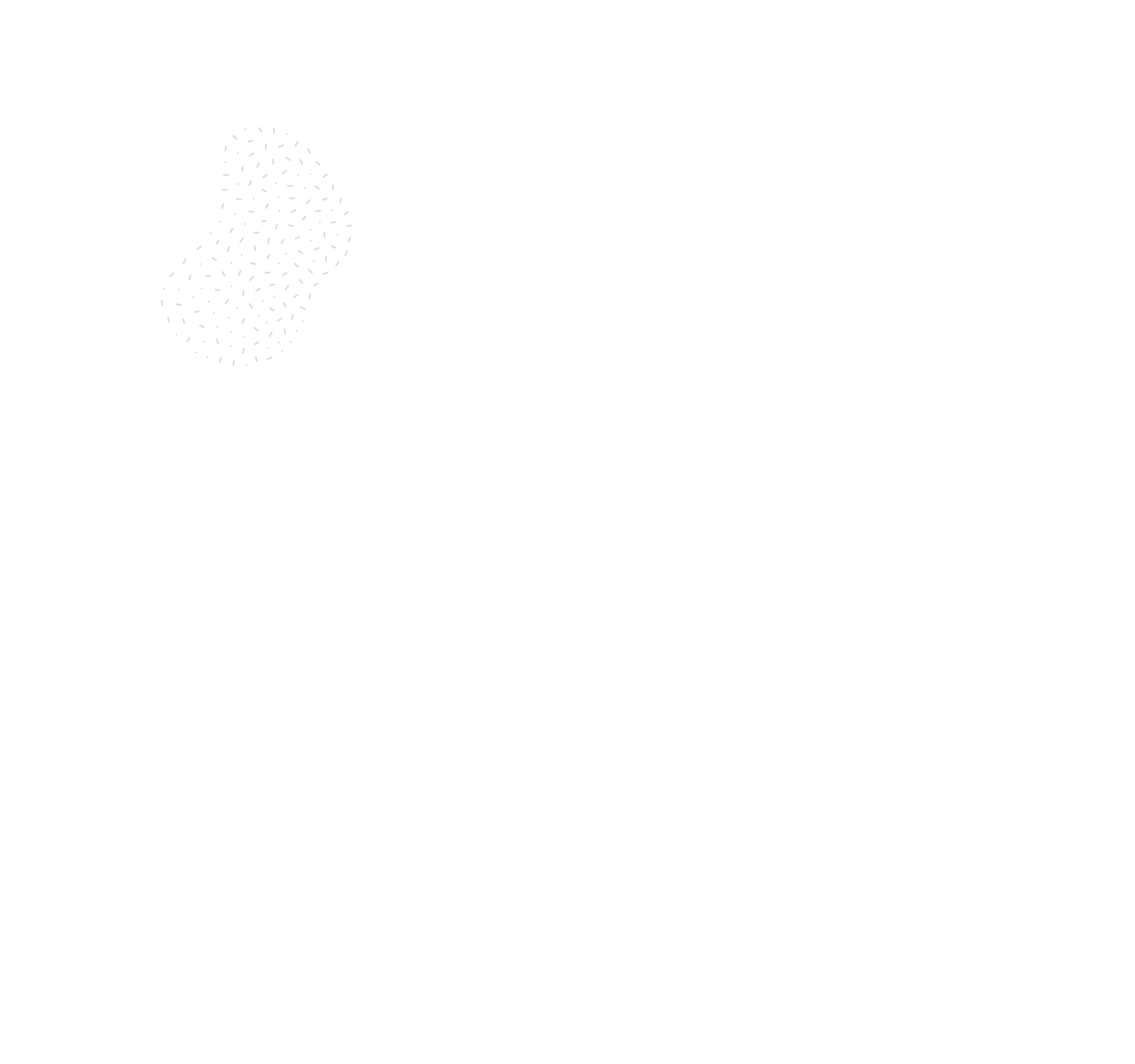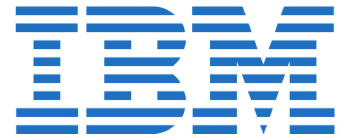Types of Servers
01Tower Servers
A tower server is an upright standalone cabinet. The cabinet called a tower is similar in dimensions to the cabinet of a tower-style desktop computer. Tower servers are different from rack servers or blade servers, which are generally rack-mounted. Tower servers are good as they provide easier cooling as the overall component density is comparatively low. The disadvantages include the fact that a set of tower servers is bulkier and weigh more than a blade server or set of rack servers. Also, the cabling for a big set of tower servers can be difficult and time-consuming. Many air-cooled tower servers all placed in the same location can be noisy since each tower needs a dedicated fan.
02Rack Servers
Racks are designed to accommodate multiple servers, and are specially constructed to fit into small spaces. They are usually stacked right on top of one other, which makes cooling the devices difficult but is a big plus point when it comes to scalability. Also the stacked model helps in consolidating network resources and minimizing the floor space requirements. Unlike the tower server, the rack server configuration simplifies cabling among network components. In an equipment rack filled with servers, a special cooling system is necessary to prevent excessive heat build-up that would otherwise occur when many power-dissipating components are confined in a small space.
03Blade Servers
Despite having a similar shape to rack servers, blade servers are thinner and more expensive. Multiple thin, modular EC boards, also known as server blades, are housed in a server chassis known as a blade server. In reality, each blade is a server that is frequently devoted to a single application. The server blades, which are actually servers on a card and have processors, memory, built-in network controllers, and other input/output (IO) ports, are known as servers on a blade.
Your needs will ultimately determine the sort of server you select. You can choose racks if space is your key issue. Towers are an option if cooling is a priority but space is not. Additionally, if cost is not an issue and you desire cutting-edge server gear that is compact and works efficiently go for blade servers.
Your needs will ultimately determine the sort of server you select. You can choose racks if space is your key issue. Towers are an option if cooling is a priority but space is not. Additionally, if cost is not an issue and you desire cutting-edge server gear that is compact and works efficiently go for blade servers.
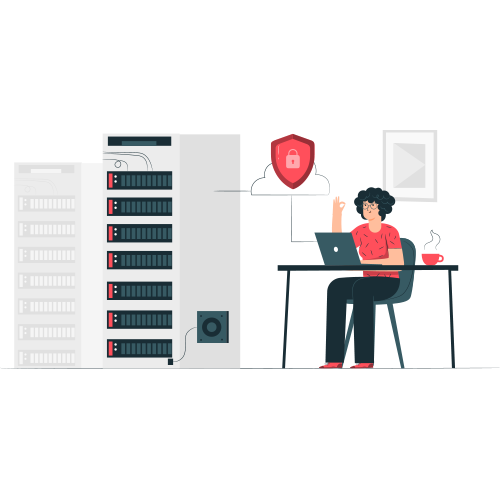
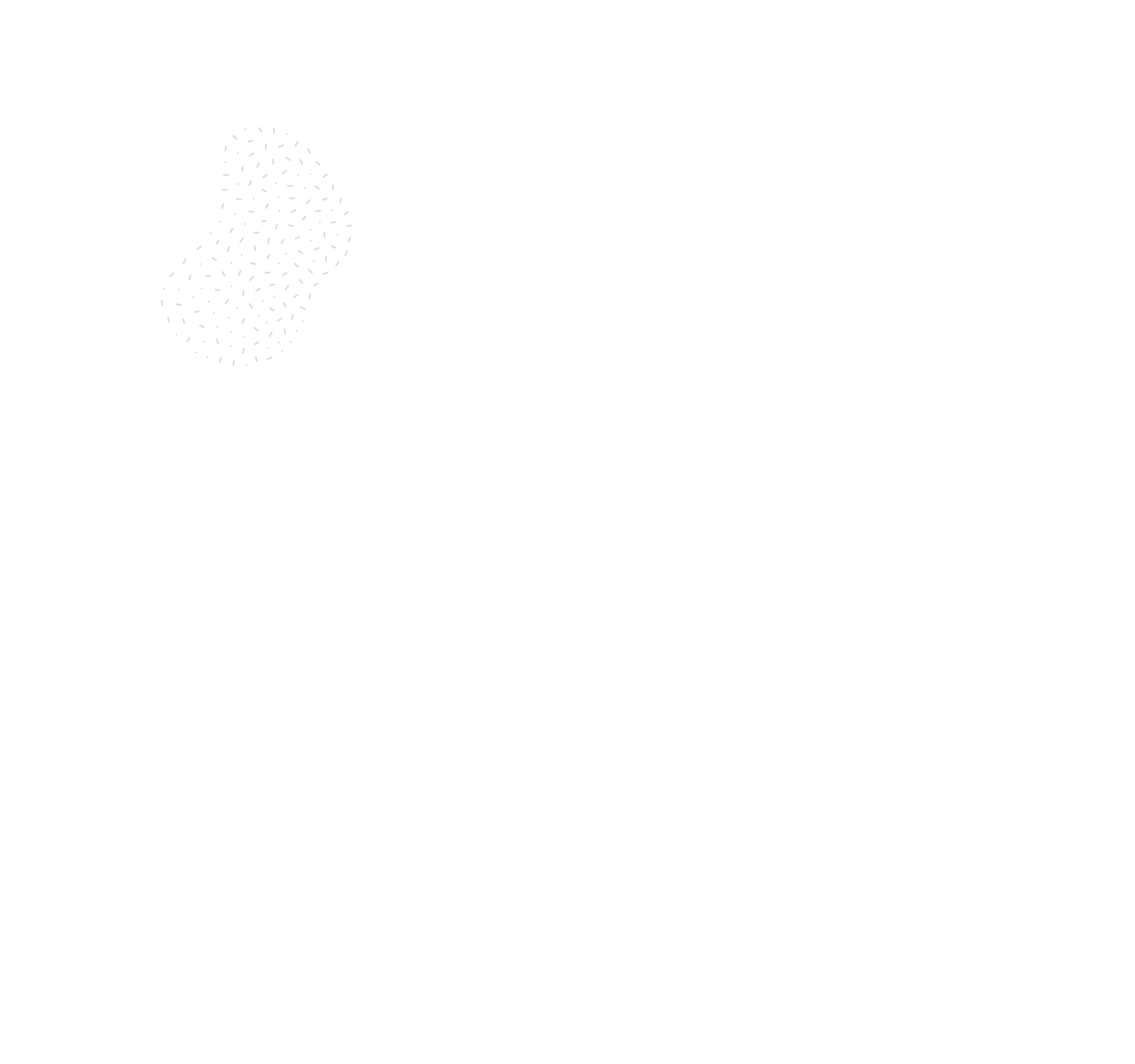
Data Storage Devices
Direct Area Storage
Direct-attached storage (DAS), as the name suggests, is furthermore used. The computing device accessing this storage is frequently nearby and immediately connected to it. It frequently has no other devices attached to it. DAS can offer respectable local backup services as well, but sharing is constrained. Floppy discs, optical discs (CDs and DVDs), hard disc drives (HDD), flash drives, and solid-state drives are examples of DAS devices (SSD).
Network Based Storage
Improves data sharing and teamwork since it enables other computers to access information through a network. Additionally, it is better suited for backups and data protection because to its off-site storage capability. Network-attached storage (NAS) and storage area networks are two popular network-based storage configurations (SAN).
NAS
Single storage device or RAI
File storage system
TCP/IP Ethernet network
Limited users
Limited speed
Limited expansion options
Lower cost and easy setup
SAN
Network of multiple devices
Block storage system
Fiber Channel network
Optimized for multiple users
Faster performance
Highly expandable
Higher cost and complex setup
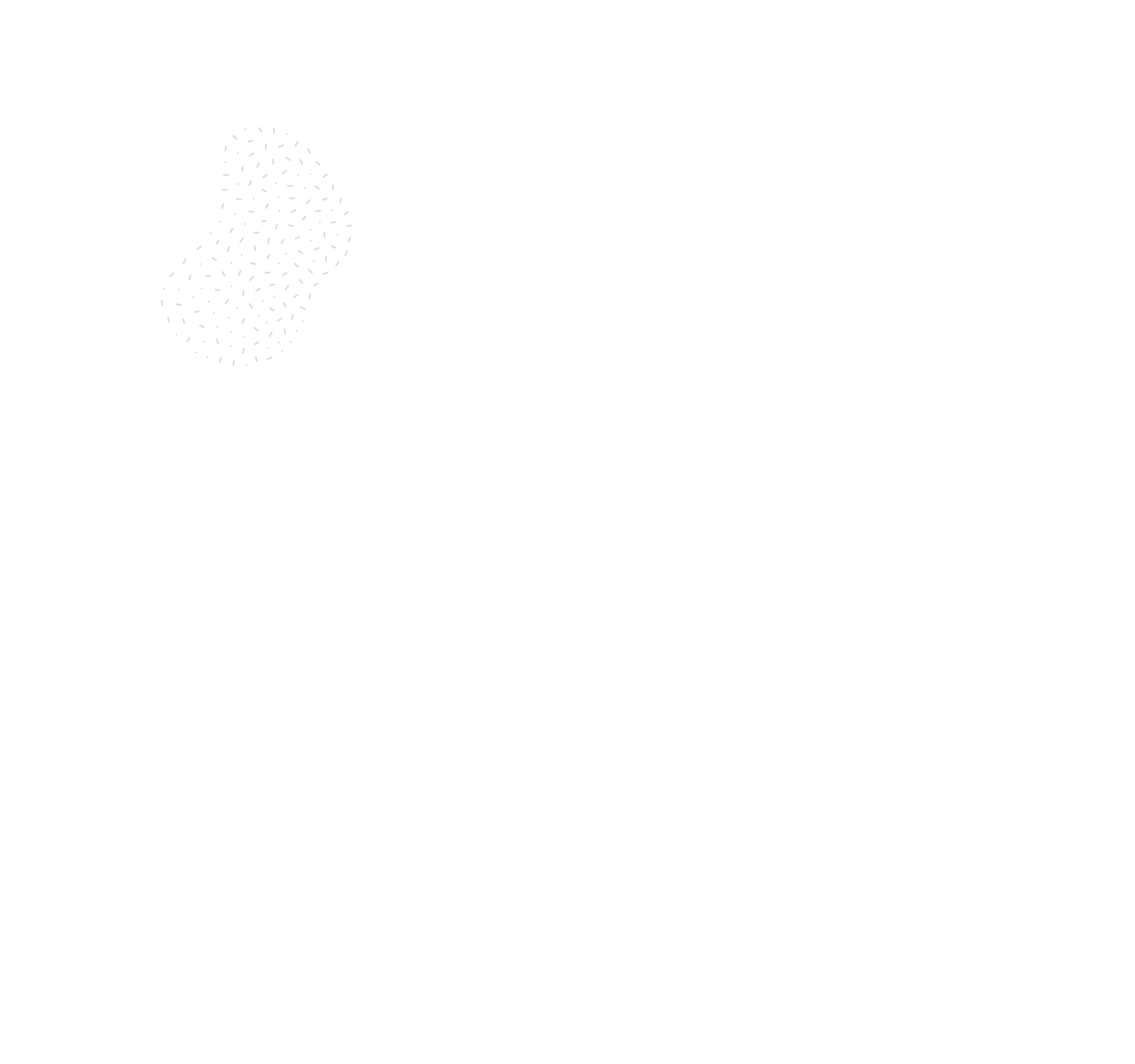
Our Server & Storage Companions